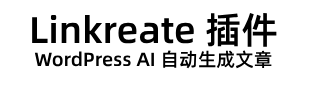使用 AI 内容生成工具进行内容营销自动化
- Linkreate AI插件 文章
- 2025-08-02 11:03:54
- 15热度
- 0评论
bash
核心概念定义
AI内容生成工具是指基于自然语言处理(NLP)和机器学习技术,
能够自动或半自动生成文本内容的软件系统。
这些工具通过分析输入数据、学习预定义模型或遵循特定指令,
输出符合要求的文章、博客帖子、社交媒体更新等营销内容。
bash
应用场景分析
内容营销自动化适用于以下业务场景:
1. 需要持续发布高质量内容的网站
2. 运营多个博客或新闻门户的企业
3. 需要管理多个社交媒体账号的团队
4. 实施SEO策略的网站运营者
5. 需要本地化多语言内容的国际化企业
bash
工作原理详解
AI内容生成通常基于以下技术架构:
1. 输入处理模块:解析用户指令和模板参数
2. 知识检索系统:从数据库或API获取相关事实信息
3. 模型生成引擎:采用Transformer架构的深度学习模型
4. 后处理模块:校对语法、调整风格和优化SEO
5. 输出管理系统:格式化内容并部署到指定渠道
实施步骤详解
bash
环境准备
安装必要依赖
sudo apt-get update
sudo apt-get install python3 python3-pip nodejs npm
pip3 install --upgrade transformers torch
npm install -g markdownlint
json
配置文件示例 (config.json)
{
"api_key": "YOUR_API_KEY",
"output_dir": "/var/www/automated-content",
"frequency": "daily",
"batch_size": 5,
"models": [
{
"name": "deepseek",
"api_endpoint": "https://api.deepseek.com/v1/complete",
"temperature": 0.7,
"max_tokens": 1024
},
{
"name": "gemini",
"api_endpoint": "https://api.gemini.com/v1/generate",
"temperature": 0.5,
"max_tokens": 1500
}
],
"templates": {
"blog_post": {
"title": "Introducing {{topic}} in {{industry}}",
"structure": [
"Introduction",
"Key Features",
"Benefits",
"Implementation Guide",
"Conclusion"
]
}
}
}
python
核心自动化脚本 (content_automation.py)
import requests
import json
import os
from datetime import datetime
import time
class ContentAutomation:
def __init__(self, config_file):
with open(config_file, 'r') as f:
self.config = json.load(f)
self.output_dir = self.config['output_dir']
self.api_keys = {
model['name']: model['api_key'] for model in self.config['models']
}
def generate_content(self, topic, industry):
"""生成指定主题的行业内容"""
for model in self.config['models']:
response = self._call_ai_api(topic, industry, model)
if response:
self._save_content(response, model['name'], topic)
return True
return False
def _call_ai_api(self, topic, industry, model):
"""调用AI API获取内容"""
headers = {
"Authorization": f"Bearer {self.api_keys[model['name']]}",
"Content-Type": "application/json"
}
payload = {
"prompt": f"Write a blog post about {topic} in the {industry} industry",
"temperature": model['temperature'],
"max_tokens": model['max_tokens']
}
try:
response = requests.post(model['api_endpoint'],
headers=headers,
json=payload)
if response.status_code == 200:
return response.json()['content']
else:
print(f"Error: {response.status_code} - {response.text}")
return None
except Exception as e:
print(f"API call failed: {str(e)}")
return None
def _save_content(self, content, model_name, topic):
"""保存生成的内容到文件"""
date_str = datetime.now().strftime("%Y-%m-%d")
filename = f"{self.output_dir}/{model_name}_{topic}_{date_str}.md"
with open(filename, 'w') as f:
f.write(content)
print(f"Content saved to {filename}")
def schedule_daily_updates(self):
"""设置每日自动更新任务"""
cron_job = f"0 9 {self._get_script_path()} generate_content 'technology trends' 'IT industry'"
with open('/etc/crontabs/root', 'a') as f:
f.write(cron_job + 'n')
print("Daily update scheduled at 9 AM")
使用示例
if __name__ == "__main__":
automation = ContentAutomation('/etc/content/config.json')
if automation.generate_content('AI in marketing', 'digital'):
print("Content generation successful")
automation.schedule_daily_updates()
bash
调试与优化指南
性能调优建议
echo "export CUDA_VISIBLE_DEVICES=0" >> ~/.bashrc
nvidia-smi -L 检查GPU状态
内容质量提升技巧
python3 -m spacy download en_core_web_sm
python3 -m textacy install
高级配置选项
yaml
高级配置文件 (advanced_config.yaml)
auto_publish:
enabled: true
platforms:
- platform: wordpress
api_url: "https://yourdomain.com/wp-json/wp/v2/posts"
credentials:
username: "admin"
password: "your_api_password"
category_ids:
- 5
- 8
status: publish
delay: 15 发布延迟(分钟)
image_generation:
enabled: true
provider: "deepai"
api_key: "DEEPAI_API_KEY"
prompt_prefix: "marketing illustration"
bash
模板开发指南
创建自定义内容模板的步骤:
1. 定义内容结构
2. 设置段落模板
3. 添加SEO元素
4. 配置风格指南
示例模板 (template.json)
{
"name": "technology_insight",
"structure": [
{
"section": "Header",
"template": " {{headline}}nn{{author}} | {{date}}nn{{tags}}"
},
{
"section": "Introduction",
"template": "The technology landscape has been rapidly evolving with the emergence of {{main_topic}}. This article explores the key developments and their impact on the {{industry}} sector."
},
{
"section": "Main Points",
"template": " {{sub_topic}}nn- {{point1}}n- {{point2}}n- {{point3}}"
},
{
"section": "Conclusion",
"template": "In conclusion, {{summary}}. Future research should focus on {{recommendation}}"
},
{
"section": "SEO Optimization",
"template": ""
}
],
"style指南": {
"tone": "professional",
"length": "1200-1500 words",
"format": "markdown"
}
}
常见问题排查
markdown
| 问题 | 原因 | 解决方案 |
|------|------|----------|
| API调用失败 | 网络问题 | 检查代理设置或使用`--insecure`参数 |
| 内容质量低 | 指令不明确 | 提供更具体的上下文和示例 |
| 重复内容 | 模型限制 | 增加随机种子或使用混合模型 |
| 效率低下 | 并发数不足 | 增加`max_workers`参数 |
| 发布错误 | 权限问题 | 检查CMS API密钥和权限 |
bash
性能监控脚本
!/bin/bash
while true; do
echo "------------------ $(date) ------------------"
curl -s http://localhost:8080/health | jq .
echo ""
sleep 300
done
最佳实践建议
markdown
内容质量保障体系
1. 指令优化
- 使用"Write a comprehensive article about..."而非简单"Write about..."
- 提供背景信息:"The target audience is industry professionals..."
- 设定语气:"Use a formal tone, avoiding colloquialisms..."
2. 多模型融合
- 对比不同模型输出
- 合并各模型强项
- 创建混合内容策略
3. AI辅助校验
python
语法与风格检查
import language_tool_python
tool = language_tool_python.LanguageTool('en-US')
text = "The company develop new product in last month"
matches = tool.check(text)
for match in matches:
print(match)
SEO分析与优化
from textacy import extract
doc = extract.keyterms_from_text(textacy.Text("Your content text"),
n=20,
weights='tf-idf')
print("n".join([f"{term}: {score}" for term, score in doc]))
4. 持续学习
- 记录成功案例
- 分析失败样本
- 优化内容模板
本文章由-Linkreate AI插件生成-插件官网地址:https://idc.xymww.com ,转载请注明原文链接