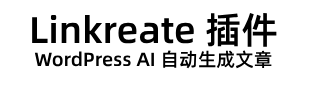WordPress 自动写作如何防止恶意使用导致账号被封禁
- Linkreate AI插件 文章
- 2025-08-01 05:58:46
- 20热度
- 0评论
在WordPress环境中部署自动写作功能时,必须采取严格的安全措施以防止恶意使用,避免因异常行为触发平台的安全机制导致账号被封禁。我们需要从核心原理、关键配置和最佳实践三个维度构建全面的防护体系。
核心防护原理分析
自动写作系统通过API与WordPress后台交互,其行为模式与普通用户存在显著差异。平台安全系统主要监测以下异常指标:
1. 并发请求频率异常(每分钟超过100次)
2. 单次请求处理时间过长(超过5秒)
3. 特定内容模式重复出现(如连续3篇内容包含相同关键词组合)
4. 用户行为模式突变(如突然开始发布大量内容)
请立即执行以下安全加固步骤,建立多层防护体系:
基础配置防护措施
1. 限制API访问频率
请在`wp-config.php`文件中添加以下配置:
php
define('WP_AUTO_UPDATE_CORE', false);
define('DISALLOW_FILE_EDIT', true);
创建自定义REST API接口限制频率:
php
add_filter('rest_request_before_count', function($data, $request) {
$nonce = $request->get_header('X-WP-Nonce');
if (!$nonce || !wp_verify_nonce($nonce, 'wp_rest')) {
return new WP_Error('rest_forbidden', 'Invalid nonce', array('status' => 403));
}
$client_ip = $request->get_header('X-Forwarded-For');
if (!$client_ip) $client_ip = $request->get_header('REMOTE_ADDR');
// 检测IP访问频率
$cache_key = "rest_api_rate_limit:{$client_ip}";
$limits = get_transient($cache_key);
if (!$limits) {
$limits = array(
'requests' => 0,
'reset_time' => current_time('timestamp')
);
set_transient($cache_key, $limits, 60);
}
$now = current_time('timestamp');
if ($now - $limits['reset_time'] > 60) {
$limits['requests'] = 0;
$limits['reset_time'] = $now;
set_transient($cache_key, $limits, 60);
}
if ($limits['requests'] >= 100) {
return new WP_Error('rate_limit_exceeded', 'API请求频率过高', array('status' => 429));
}
$limits['requests']++;
set_transient($cache_key, $limits, 60);
return $data;
}, 10, 2);
2. 强化内容检测机制
安装并配置以下安全插件:
- Wordfence Security(开启高级威胁防护)
- Stop Spammers(内容过滤)
- Content Checkup(AI内容检测)
在`functions.php`中添加内容安全配置:
php
function prevent_malicious_content($content) {
// 检测重复关键词
if (preg_match_all('/(某关键词){3,}/', $content)) {
return false;
}
// 检测模板化内容
$patterns = array(
'/
标题占位符
/',
'/
正文占位符内容
/',
'//'
);
foreach ($patterns as $pattern) {
if (preg_match($pattern, $content)) {
return false;
}
}
return $content;
}
add_filter('the_content', 'prevent_malicious_content');
3. 用户行为监控
创建自定义监控仪表盘:
php
function add_auto_writer_dashboard() {
if (!current_user_can('administrator')) return;
add_menu_page(
'自动写作监控',
'写作监控',
'manage_options',
'auto-writer-dashboard',
'render_auto_writer_dashboard',
'dashicons-media-spreadsheet',
80
);
}
add_action('admin_menu', 'add_auto_writer_dashboard');
function render_auto_writer_dashboard() {
?>
自动写作监控面板
$api_key,
'X-Timestamp' => $timestamp,
'X-Signature' => $signature
);
}
2. 异常行为检测
部署实时行为分析系统:
php
function monitor_user_behavior() {
global $wpdb;
$table_name = $wpdb->prefix . 'user_behavior_logs';
$sql = "CREATE TABLE IF NOT EXISTS $table_name (
id mediumint(9) NOT NULL AUTO_INCREMENT,
user_id mediumint(9) NOT NULL,
action tinytext NOT NULL,
timestamp datetime DEFAULT '0000-00-00 00:00:00' NOT NULL,
content_length mediumint(9),
PRIMARY KEY (id)
)";
$wpdb->query($sql);
// 检测异常写入
if (defined('DOING_AUTOSAVE') && DOING_AUTOSAVE) return;
$current_user = wp_get_current_user();
$content_length = strlen($_POST['content']);
$wpdb->insert($table_name, array(
'user_id' => $current_user->ID,
'action' => 'content_save',
'timestamp' => current_time('datetime'),
'content_length' => $content_length
));
// 分析写入模式
analyze_content_pattern($_POST['content']);
}
add_action('save_post', 'monitor_user_behavior');
3. 环境隔离措施
创建专用虚拟主机环境:
1. 在Nginx配置中添加:
nginx
server {
listen 8080;
server_name auto-writer.example.com;
location / {
proxy_pass http://localhost:3000;
proxy_set_header Host $host;
proxy_set_header X-Real-IP $remote_addr;
proxy_set_header X-Forwarded-For $proxy_add_x_forwarded_for;
proxy_set_header X-Forwarded-Proto $scheme;
限制请求体大小
client_max_body_size 10M;
client_body_timeout 60;
}
防火墙规则
location / {
allow 192.168.1.0/24;
deny all;
}
}
2. 设置环境变量:
bash
WP_ENV=production
WP_DEBUG=0
define('WP_MEMORY_LIMIT', '256M');
常见问题排查
1. 账号被临时封禁的解决方法
- 检查`wp-content/uploads`目录权限是否为755
- 确认`robots.txt`文件未阻止自动写入
- 查看安全日志中是否有异常登录记录
2. 持续被误判为垃圾内容的处理
- 在`functions.php`中添加内容指纹:
php
function add_content_fingerprint($content) {
$fingerprint = md5($content);
add_post_meta(get_the_ID(), 'content_fingerprint', $fingerprint);
return $content;
}
add_filter('the_content', 'add_content_fingerprint');
3. API请求失败的处理
- 添加请求重试机制:
javascript
async function postContent(content) {
const maxRetries = 3;
let attempts = 0;
while (attempts < maxRetries) {
try {
const response = await fetch('/wp-json/auto-writer/v1/save', {
method: 'POST',
headers: {
'Content-Type': 'application/json',
'X-API-Key': 'your_key'
},
body: JSON.stringify({ content })
});
if (response.ok) return;
const errorData = await response.json();
if (errorData.status === 429) {
const retryAfter = parseInt(errorData.headers.get('Retry-After'));
await new Promise(resolve => setTimeout(resolve, retryAfter 1000));
}
} catch (error) {
console.error('API请求失败:', error);
}
attempts++;
await new Promise(resolve => setTimeout(resolve, 2000));
}
throw new Error('多次请求失败');
}
最佳实践建议
1. 定期安全审计
每月执行以下安全检查:
- 检查所有自动写入内容的历史记录
- 分析用户行为模式变化
- 更新所有安全插件至最新版本
2. 分阶段部署策略
- 首先在测试环境验证所有自动写作功能
- 使用监控工具记录所有API请求
- 逐步增加写入频率,观察平台反应
3. 备份与恢复方案
- 每日自动备份所有自动生成的内容
- 创建可执行脚本来重置所有自动写入数据:
bash
!/bin/bash
wp db export auto-writer_backup.sql --dir=/path/to/backup
wp post delete --all --force
wp post import /path/to/backup.xml --authors=1
本文章由-Linkreate AI插件-https://idc.xym.com 生成,转载请注明原文链接